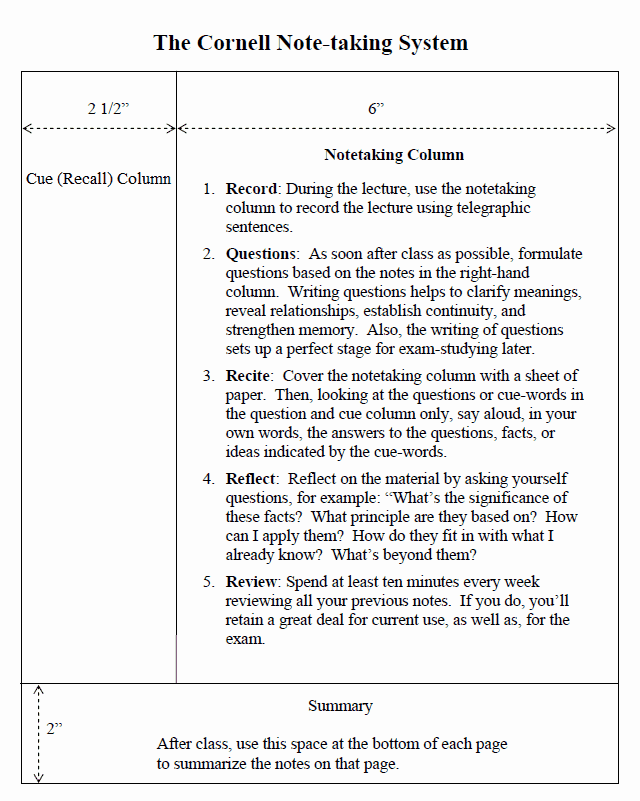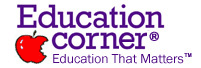The Cornell system for taking notes is designed to (1) save time while (2) enabling students to maximize the effectiveness of their notetaking. In this system there is no rewriting, revising or retyping of your notes once they’ve been made.
The Cornell note taking system is sometimes referred to as the “Do it Right In The First Place” system. It was devised by Professor Walter Pauk of Cornell University during the 1950s. The Cornell system for taking notes consists of the following steps:
Step 1 – Divide your paper into two columns
Use a large loose-leaf notebook for your note taking. Only use one side of each leaf of paper in the notebook (this will enable you to lay your notes out to see the direction of a lecture.) Draw a vertical line 2 1/2 inches from the left side of you paper. This is the recall column of your notes. All your lecture notes will be taken to the right of this margin. Later, keywords or phrases can be written in the recall (left) column.
Step 2 – Take notes in the note-taking column
Record notes in paragraph form in the note-taking column to the right. Capture general ideas and concepts, not illustrative ideas. Skip lines to show the end of ideas or thoughts. Try to avoid long sentences. Using abbreviations will save time. Write as legibly as possible. Note down relevant questions and keywords in the recall (left) column to assist with future reviews of your notes.
Step 3 – Review your notes within 24 hours
After each lecture read through your notes and make them more legible if necessary. Now use the 2 1/2 inches column to the left of your notes. Jot down ideas or keywords which give you the idea of the lecture. (REDUCE) You will have to reread the lecturer’s ideas, reflect and put them in your own words if you can. Cover up the right-hand portion of your notes and recite the general ideas and concepts of the lecture from memory. Overlap your notes showing only recall columns and use this for your review.